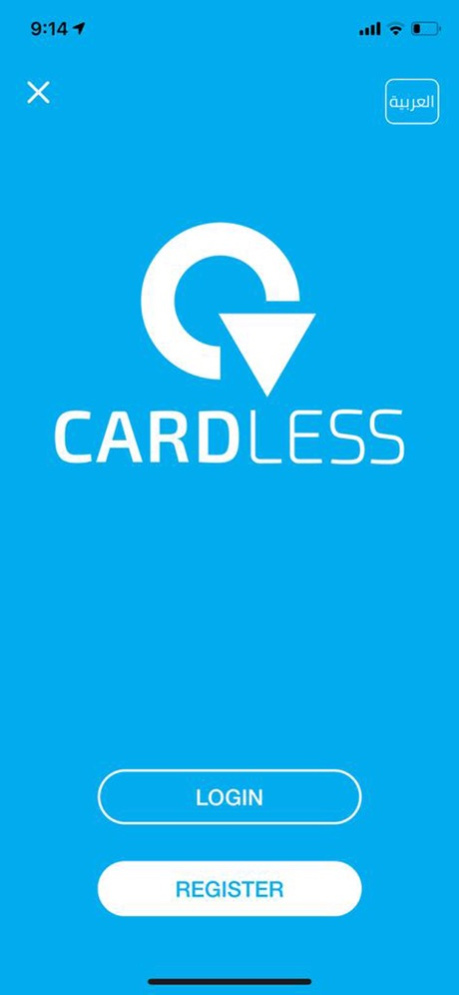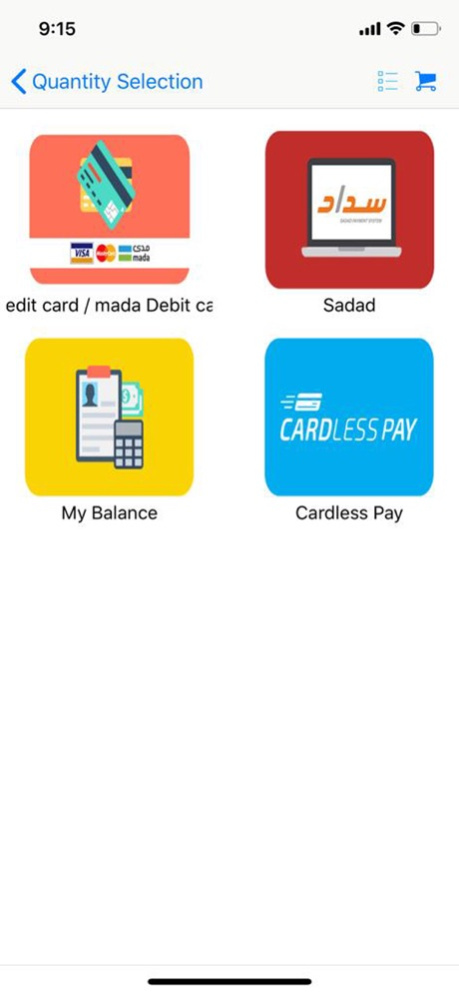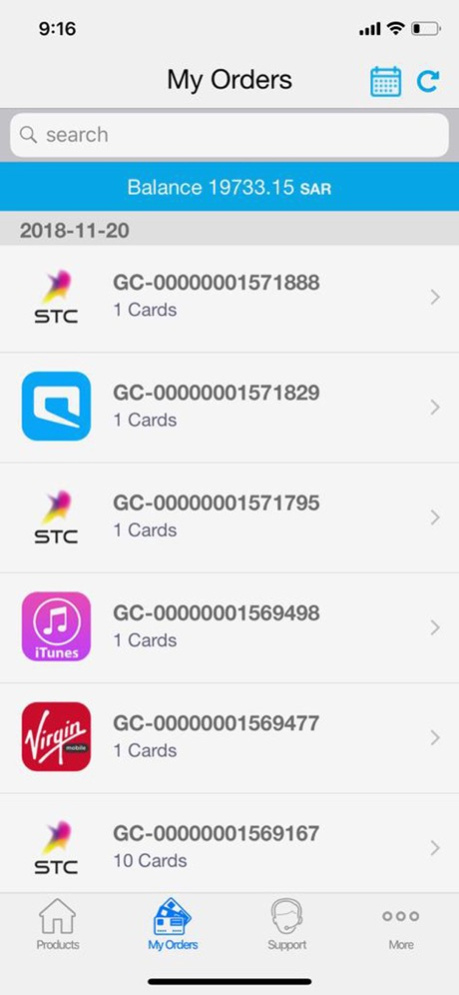Cardless App 3.3
Continue to app
Free Version
Publisher Description
تطبيق كاردلس من شركة فيا اريبيا يتيح للمستخدمين في المملكة العربية السعودية الحصول على مجموعة واسعة من بطاقات الهدايا مثل ايتيونز, بلاي ستايشن, اكس بوكس, ستيم و غيرها الكثير.
تطبيق كاردلس متوفر للمتاجر وللعملاء, ما عليكم سوى تنزيل التطبيق والبدء في الشراء.
مع تطبيق كاردلس يمكنك الدفع من خلال البطاقة الإئتمانية, أو مدى
CardLess App is the shortest way to get eGift cards like Xbox & more.
CardLess App by ViaArabia is the perfect application for users in Saudi Arabia to get a wide set of eGift cards including iTunes, PlayStation, Xbox, Steam and more.
CardLess App is available in B2C and B2B models, just download the app and select the model that represent you and all eGift cards will be available for you.
With CardLess, you can pay using credit card or mada in Saudi Arabia.
Nov 27, 2022
Version 3.3
-Bug fixes.
-Performance improvement.
-Delete User profile.
-Refill balance using Apple pay.
About Cardless App
Cardless App is a free app for iOS published in the Personal Interest list of apps, part of Home & Hobby.
The company that develops Cardless App is Mohammed Ali. The latest version released by its developer is 3.3.
To install Cardless App on your iOS device, just click the green Continue To App button above to start the installation process. The app is listed on our website since 2022-11-27 and was downloaded 1 times. We have already checked if the download link is safe, however for your own protection we recommend that you scan the downloaded app with your antivirus. Your antivirus may detect the Cardless App as malware if the download link is broken.
How to install Cardless App on your iOS device:
- Click on the Continue To App button on our website. This will redirect you to the App Store.
- Once the Cardless App is shown in the iTunes listing of your iOS device, you can start its download and installation. Tap on the GET button to the right of the app to start downloading it.
- If you are not logged-in the iOS appstore app, you'll be prompted for your your Apple ID and/or password.
- After Cardless App is downloaded, you'll see an INSTALL button to the right. Tap on it to start the actual installation of the iOS app.
- Once installation is finished you can tap on the OPEN button to start it. Its icon will also be added to your device home screen.